Planning your wedding is a huge task. It involves first planning the theme and thereafter the details like the venue, your gown, your hair and makeup, the flowers, the stationery and more. It also involves keeping making your guest list and keeping your guests updated on the progress of your wedding.
Is there a good way to keep organized and share these details with your family and friends? Yes, for sure.
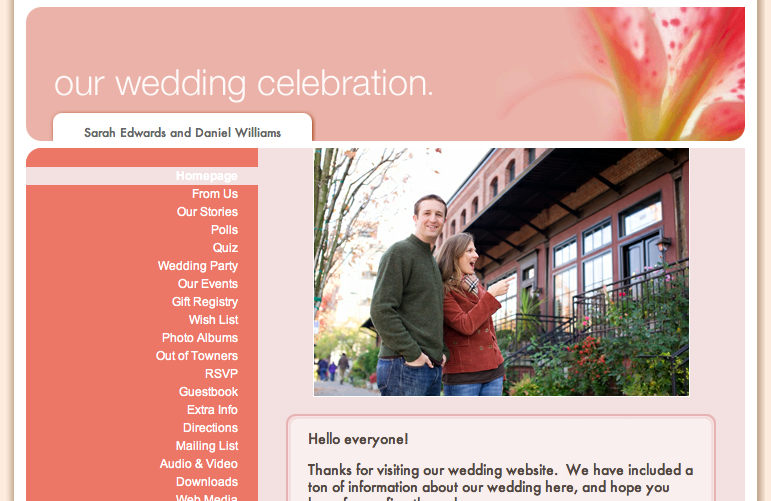 Years ago, when I was planning my own wedding. I contemplated creating a wedding website to keep organized and post up details for my guests. Unfortunately, I was not as IT savvy then and it did not appear easy for me to set up my own website.
Years ago, when I was planning my own wedding. I contemplated creating a wedding website to keep organized and post up details for my guests. Unfortunately, I was not as IT savvy then and it did not appear easy for me to set up my own website.
Things have changed over the years. Now, setting up a wedding website is as easy as A-B-C. You can easily create it in under 5 minutes. If you are unsure where to begin, I recommend eWedding.
eWedding allows you to create your wedding website for free. I was under the impression that being free, the functionalities would be limited. Boy, was I wrong.
With the free account, you are entitled to host your website for 1 year at no charge. On top of that, you will also have access to their myraid of themes and background music. Have photos to share? eWedding also provides a photo album function for you to manage and share your wedding photos. You can even have a little bit of fun by including quizzes and polls.
I thought these were great. But I realized that these were not all that were offered. For a small additional fee, you can have access to lots more tools. These include
- Custom domain name
- RSVPs which you can manage online
- Wish lists and registries
- Tool to manage out-of-town guests
- Mailing lists to update guests on the details to your wedding
- Share audio and video files
- Download feature for guests to save those lovely songs or videos
- Special password protected section for your helpers
These are just the tip of the iceberg. Depending on your needs, the full list of features for the different packages can be found here.
If you are unsure if it suits your needs, I would recommend to sign up for the free package first. After all, it is free, right? Create your website with the features available for a start. You would then be in a better position to judge if you need the additional features.
Try it out! Let us know your thoughts!




